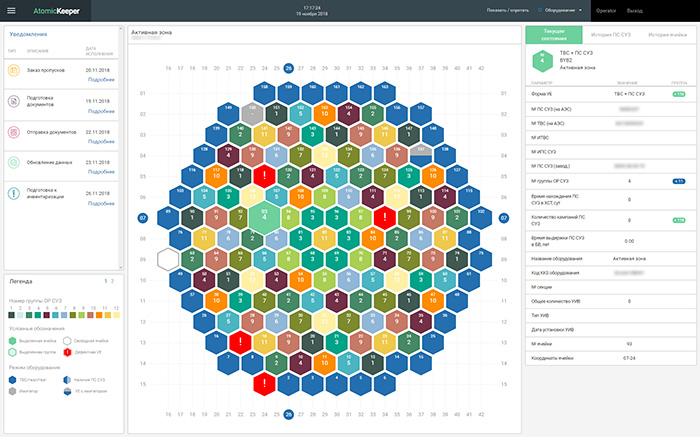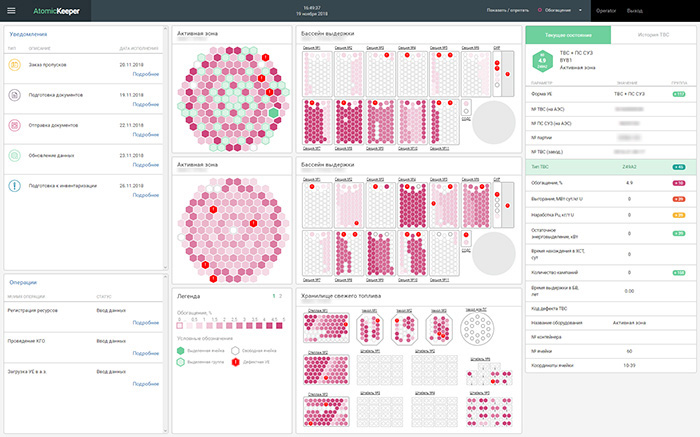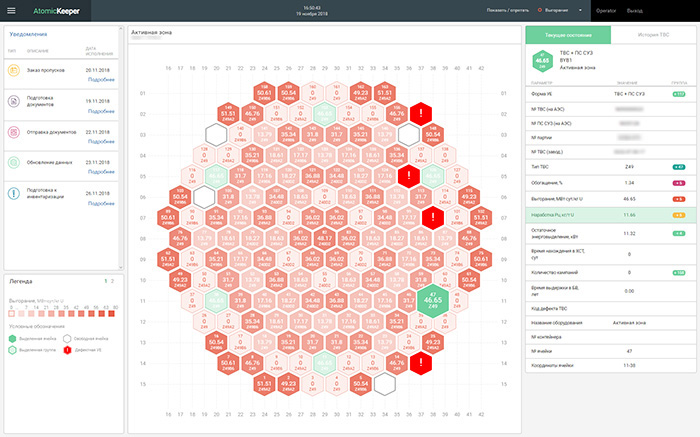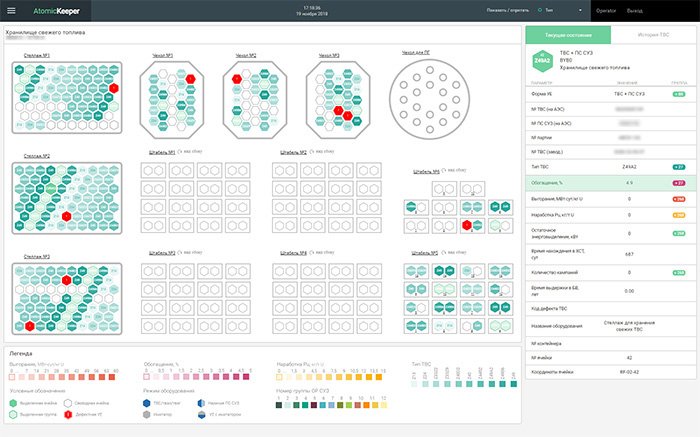Challenge
The personnel overseeing reactor fuel control handle an extensive volume of data concerning the utilization, storage, and transfer of fuel units. The accounting and control of nuclear materials strictly adhere to both national and international regulations. Regulatory authorities require a plethora of distinct official forms within their reporting documents. To expedite information analysis and accurate report generation, a meticulously designed graphical user interface (GUI) is indispensable.
Key System Requirements:
• Ergonomic GUI for operational comfort and efficient navigation.
• Data validation to minimize operator errors and ensure compliance with validation criteria.
• Customizability to swiftly align the system with specific facility requirements, national legislation, and international standards.
Solution
Software for nuclear power plants encompasses various domain-specific scenarios. To ensure optimal usability, our development team adopted an iterative approach. After each iteration, comprehensive functionality reviews were conducted with domain experts hailing from research institutes, power plants, and regulatory organizations. Their insights were seamlessly integrated into subsequent iterations.
The graphical user interface facilitates cartogram review, table editing, data export, notification reception, and report generation, all in accordance with regulatory authority requirements. It seamlessly integrates with other services and systems, including access control and management, report generation, automatic updates, automated version diagnostics, and data backup.
The GUI includes data and form validation functions, predefined value lists to ensure data validity, and minimize human errors. Notably, the GUI accommodates efficient handling of over 2000 objects, each boasting approximately 20 properties. This functionality was realized through HTML5 Canvas, offering features like click, hover, multiple selection, and more. Different view modes and grouping capabilities facilitate swift data analysis.
Results
Our well-designed graphical user interface affords a comprehensive overview of the reactor core, cooling pools, nuclear fuel storage facilities, and provides detailed insights into the location and status of each accounting unit at any given moment. Our solution ensures high-performance visualization of intricate functionality, featuring a vast number of objects. It simplifies information retrieval and basic data operations in just 3-4 clicks. The system seamlessly adapts to the diverse needs of various facilities.